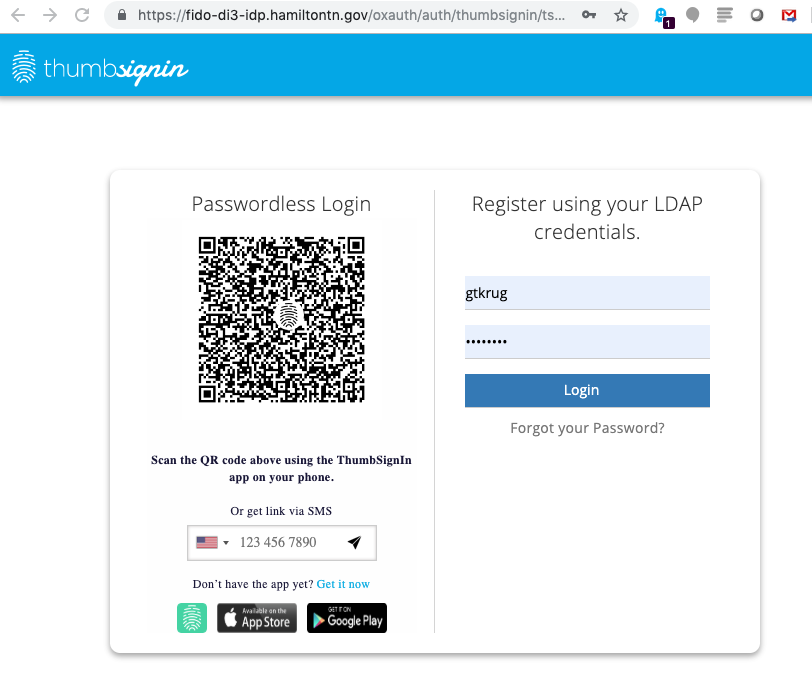GLUU - User Provisioning
This page discusses the process for provisioning new users, enabling users to be GLUU admins (and thus allowing them to add users), and the process for registering their mobile device with their GLUU account.
GLUU Login
Perhaps useful to bookmark: https://fido-di3-idp.hamiltontn.gov/.
Using the ThumbSignIn app on your mobile device login by scanning the QR code seen. When logging into the admin panel with an existing credential you ignore the right half of the page about registering. That part of the page will be used to register a new device.